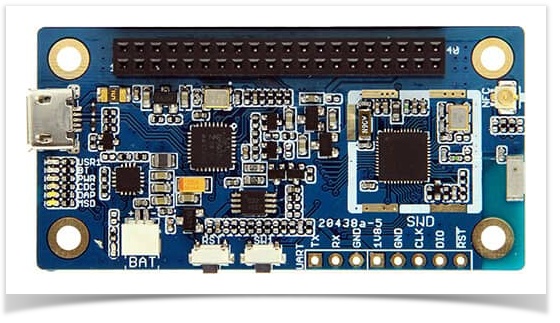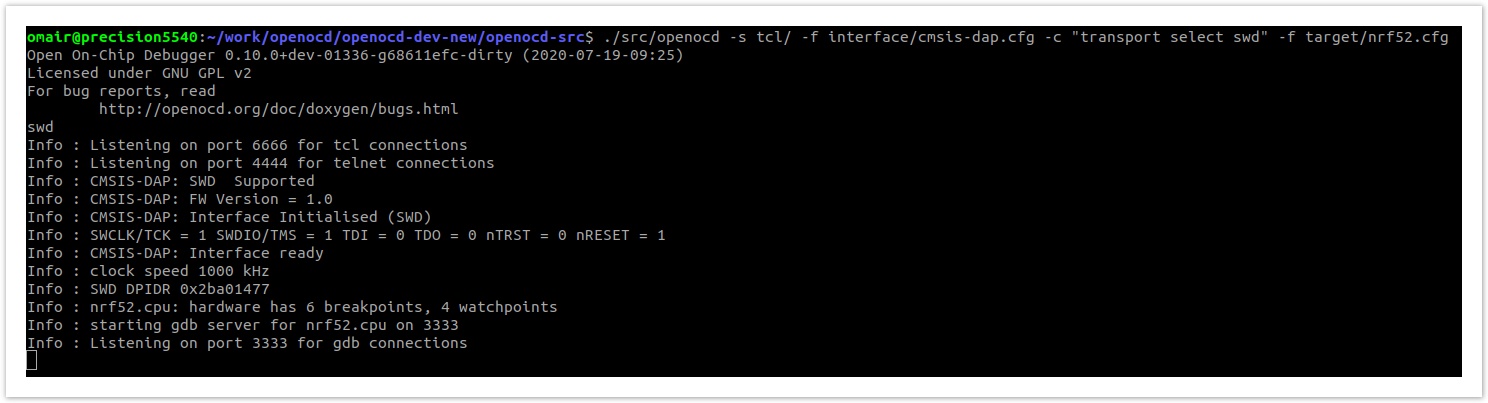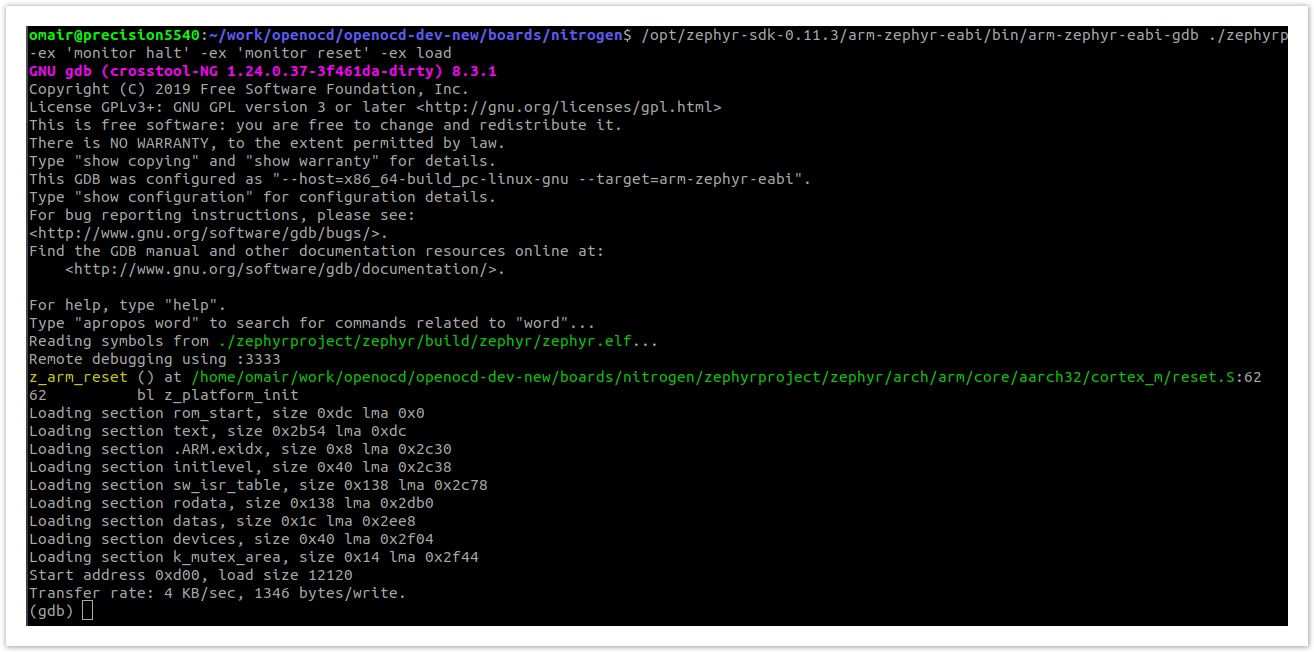Nitrogen is a 96Boards compliant IoT Edition board and is a low cost option for debugging Arm Cortex M support in OpenOCD. This guide provides a quick setup guide for Nitrogen board with the outcome of debugging OpenOCD code related to Arm Cortex M support.
Prerequisite: Set up OpenOCD development environment
Host Environment: Ubuntu version 18.04
Hardware requirements:
|
|---|
Build Zephyr Blinky demo for Nitrogen board:
Zephyr getting started guide[1] provides a step by step guide to set up Zephyr build environment and build a LED blinking demo for Nitrogen board. Following steps are taken from Zephyr getting started guide and more details can be found here[1].
Install dependencies:
sudo apt install --no-install-recommends git cmake ninja-build gperf ccache dfu-util device-tree-compiler wget python3-dev python3-pip python3-setuptools python3-tk python3-wheel xz-utils file make gcc gcc-multilib g++-multilib libsdl2-dev
Note: Update cmake version if cmake --version returns < 3.13.1
Get Zephyr and install Python dependencies:
# Install west, and make sure ~/.local/bin is on your PATH environment variable: pip3 install --user -U west echo 'export PATH=~/.local/bin:"$PATH"' >> ~/.bashrc source ~/.bashrc # Get the Zephyr source code: west init ~/zephyrproject cd ~/zephyrproject west update # Export a Zephyr CMake package. This allows CMake to automatically load boilerplate code # required for building Zephyr applications. west zephyr-export # Zephyr's scripts/requirements.txt file declares additional Python dependencies. Install them # with pip3. pip3 install --user -r ~/zephyrproject/zephyr/scripts/requirements.txt
Install a Toolchain
# Download the latest SDK installer: wget https://github.com/zephyrproject-rtos/sdk-ng/releases/download/v0.11.3/zephyr-sdk-0.11.3-setup.run # Run the installer, installing the SDK in /opt/zephyr-sdk-0.11.3: chmod +x zephyr-sdk-0.11.3-setup.run Sudo ./zephyr-sdk-0.11.3-setup.run -- -d /opt/zephyr-sdk-0.11.3
Build blinky demo and load it up using GDB via OpenOCD
# Run from the root of the zephyr repository eg: ~/zephyrproject/zephyr west build -p auto -b 96b_nitrogen samples/basic/blinky # Connect Nitrogen board to host computer via micro usb cable # Wait for the MBED folder to mount automatically # Run OpenOCD from its source folder ./src/openocd -s tcl/ -f interface/cmsis-dap.cfg -c "transport select swd" -f target/nrf52.cfg # Start gdb and load blinky demo onto Nitrogen board's flash memory /opt/zephyr-sdk-0.11.3/arm-zephyr-eabi/bin/arm-zephyr-eabi-gdb ~/zephyrproject/zephyr/build/zephyr/zephyr.elf -ex 'target remote :3333' -ex 'monitor halt' -ex 'monitor reset' -ex load
Expected output of OpenOCD console after successfully connecting with Nitrogen board
Expected output of GDB console after successfully loading blinky demo:
References:
- https://docs.zephyrproject.org/latest/getting_started/index.html
- https://docs.zephyrproject.org/latest/boards/arm/96b_nitrogen/doc/index.html