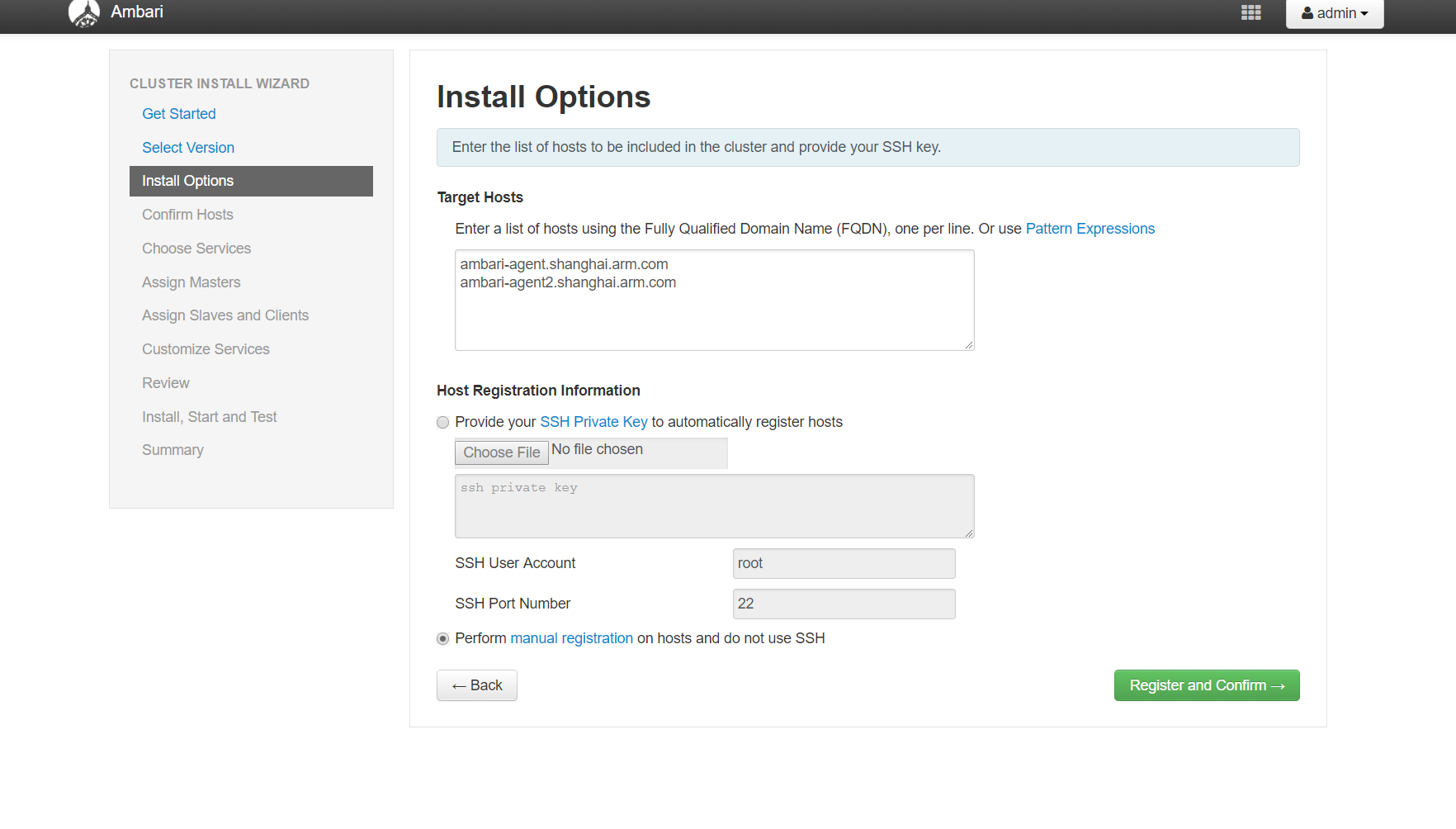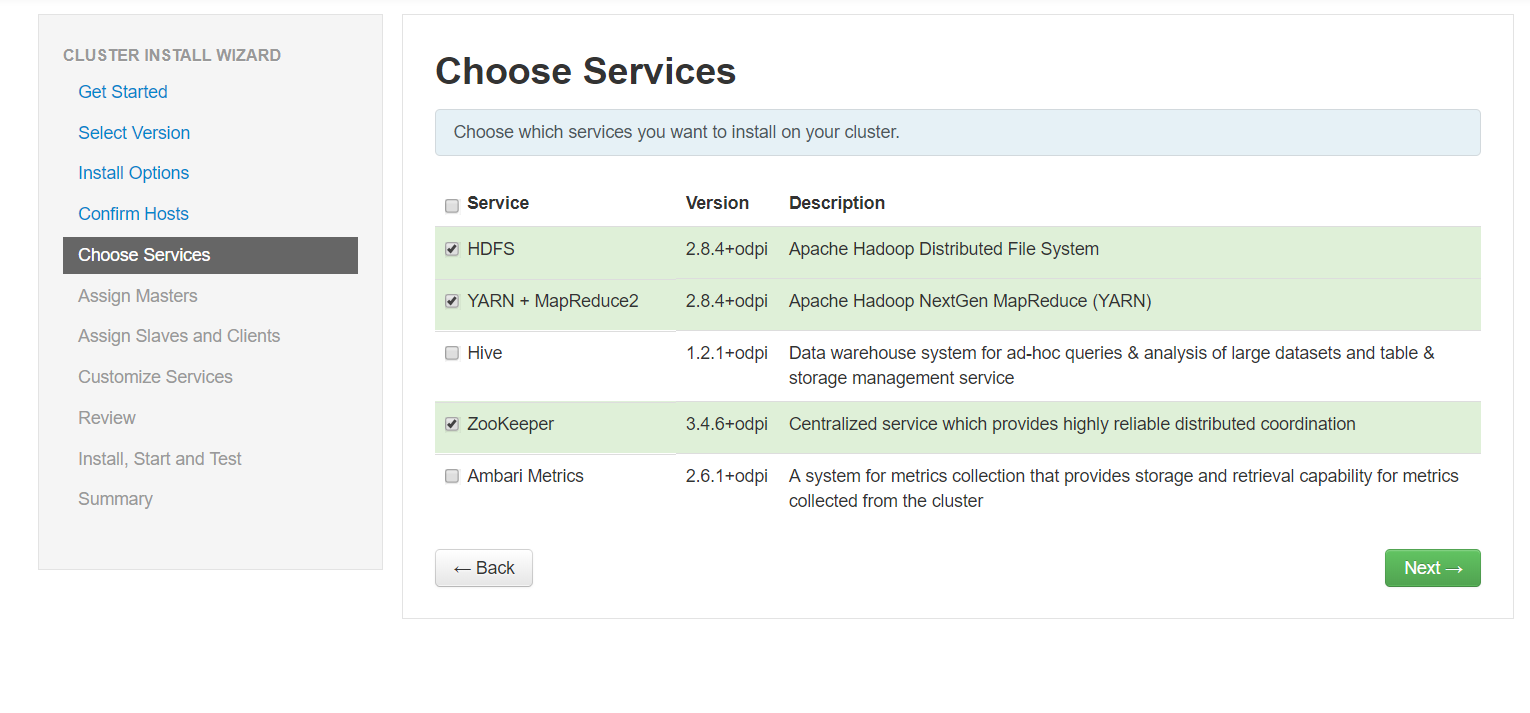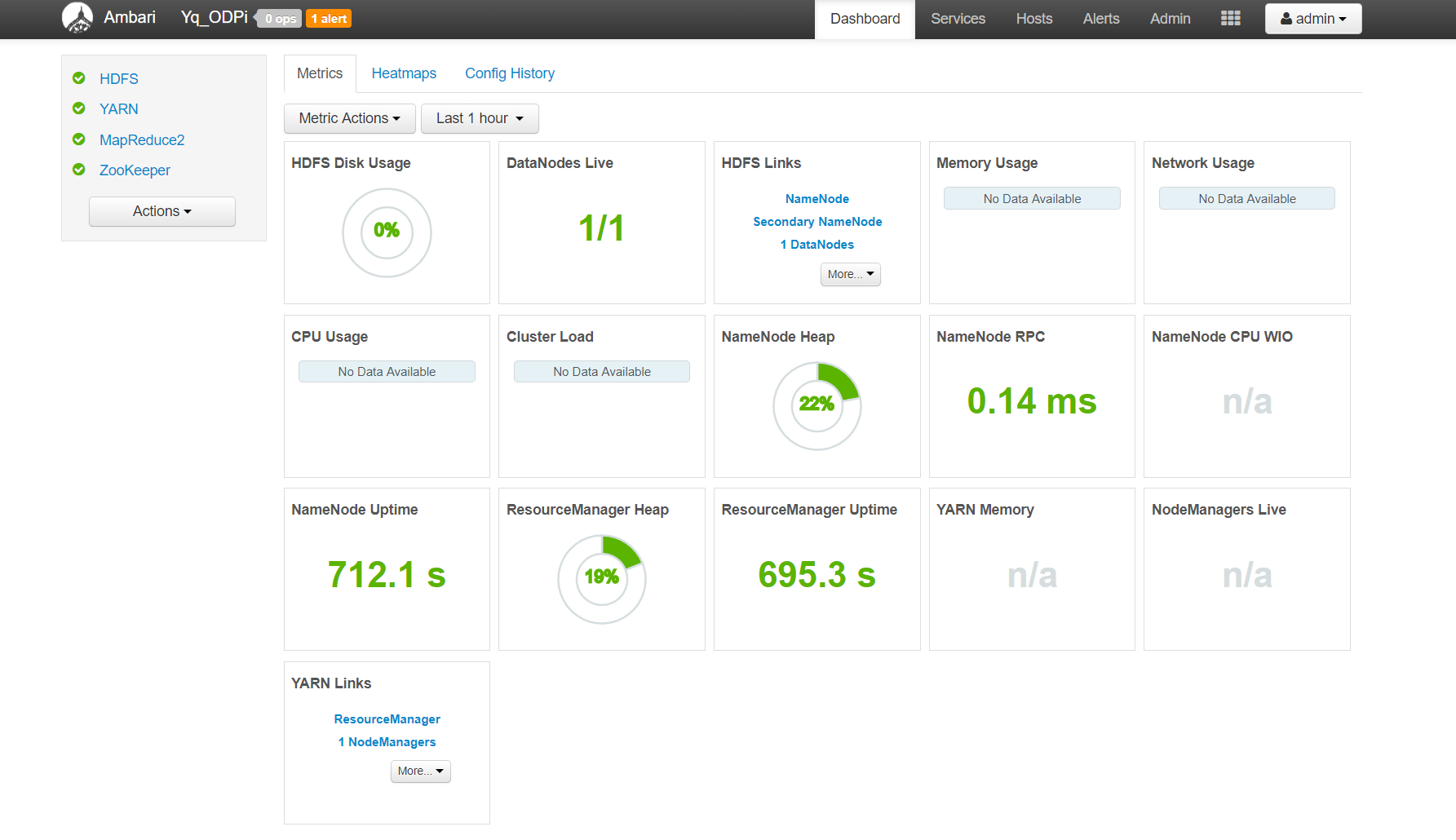Deploy Ambari ODPI-mpack for Bigtop
Introduction
Apache Ambari Management Packs addresses this issue by decoupling Ambari's core functionality (cluster management and monitoring) from stack management and definition. An Apache Ambari Management Pack (Mpack) can bundle multiple service definitions, stack definitions, stack add-on service definitions, view definitions services so that releasing these artifacts don’t enforce an Apache Ambari release. This page is shown how to deploy HDFS and zookeeper with ODPI-mpack on x86.
Steps of Setup
Environment
Ambari server: 10.169.40.254 Ambari agent01: 10.169.41.211 Ambari agent02: 10.169.41.218
Ambari cluster setup
Ambari server: 10.169.40.254 Ambari agent01: 10.169.41.211 Ambari agent02: 10.169.41.218
Build Ambari
To build Ambari, a certain version number should be provided. This version number IS 5-DIGITS, not "4-digits" mentioned on Ambari's Wiki Page. The last digit may vary but the first 3 digits should be same as Ambari source version. In our case this is 2.7.3.
cd <ambari_root_dir> mvn versions:set -DnewVersion=2.6.1.0.0 pushd ambari-metrics mvn versions:set -DnewVersion=2.6.1.0.0 popd mvn -B clean install package rpm:rpm -DskipTests -Dpython.ver="python >= 2.6" -Preplaceurl
Ambari Server will create following packages
- RPM will be created under
AMBARI_DIR/ambari-server/target/rpm/ambari-server/RPMS/.
Ambari Agent will create following packages
- RPM will be created under
AMBARI_DIR/ambari-agent/target/rpm/ambari-agent/RPMS/.
Ambari Metrics will create following packages
- RPM will be created under
AMBARI_DIR/ambari-metrics/ambari-metrics-timelineservice/target/rpm/ambari-metrics-collector/RPMS/noarch.
Run Ambari Server
First, install prequesties
yum install postgresql
Then install the Ambari Server RPM.
yum install ambari-server/target/rpm/ambari-server/RPMS/x86_64/ambari-server-*.rpm
Initialize Ambari Server:
ambari-server setup
During setup, you will be prompted for JDK env. Please select choice 3 (Custom JDK), then input path for JAVA_HOME, usually /usr/lib/jvm/jre.
Start up Ambari Server:
ambari-server start
To access Ambari, go to: http://10.169.40.254:8080
The initial username/password is admin/admin.
Run Ambari Agent
Install the Ambari Agent RPM.
yum install ambari-agent/target/rpm/ambari-agent/RPMS/aarch64/ambari-agent-2.2.0.0-1.x86_64.rpm
Then edit the location of Ambari Server in /etc/ambari-agent/conf/ambari-agent.ini by editing the hostname line.
Start Ambari Agent:
sudo ambari-agent start
ODPI-mapck build and installation
Patch is provided to make ODPi-mpack work.
cd <odpi mapck root> mvn clean package -DskipTests
Patches
Restart Ambari Server/Agent
sudo ambari-server reset sudo ambari-server setup sudo ambari-server start
sudo ambari-agent start
Setup local repo
Use wls-x86-hp04 for Repo host: http://10.169.41.95/x86_64/centos/7/
sudo apt install -y createrepo nginx copy HDP rpms to <nginx_www_root>/<HDP_dir> cd <HDP_dir> && createrepo .